Looking for our VicRoads Driver Behaviour Change Programs? Please click here.
Overview
Windana is committed to making our website accessible.
We have worked with our web developer to build this site in line with the Web Content Accessibility Guidelines 2.0 Level AA (WCAG 2.0 AA).
We welcome your feedback on our website’s accessibility, as this will help address any accessibility issues.
You can contact us by:
- Emailing
- Filling out the form on our Contact Us page
- Calling 03 9529 7955 (Monday to Friday between 9:00am and 4:30pm)
- Writing to us at PO Box 372, St Kilda Victoria 3182
Accessibility tips
Our website features the UserWay Accessibility Widget.
This gives you control over features that make the website more accessible, including:
- Contrast
- Text size and spacing
- Dyslexia friendly fonts
- Alignment
- Cursor size
- Reading guides (where a line appears under your cursor, making it easier to read each line of text).
To access these features, click accessibility icon on any page of the site and the accessibility menu will pop out. A picture of the icon is below.

You can learn more about UserWay’s accessibility features by watching this short video.
You can also listen to the text on our website read aloud. Click the listen icon on any page. A picture of the icon is below.


Accessibility Statement.
Overview
Windana is committed to making our website accessible.
We have worked with our web developer to build this site in line with the Web Content Accessibility Guidelines 2.0 Level AA (WCAG 2.0 AA).
We welcome your feedback on our website’s accessibility, as this will help address any accessibility issues.
You can contact us by:
- Emailing
- Filling out the form on our Contact Us page
- Calling 03 9529 7955 (Monday to Friday between 9:00am and 4:30pm)
- Writing to us at PO Box 372, St Kilda Victoria 3182
Accessibility tips
Our website features the UserWay Accessibility Widget.
This gives you control over features that make the website more accessible, including:
- Contrast
- Text size and spacing
- Dyslexia friendly fonts
- Alignment
- Cursor size
- Reading guides (where a line appears under your cursor, making it easier to read each line of text).
To access these features, click accessibility icon on any page of the site and the accessibility menu will pop out. A picture of the icon is below.

You can learn more about UserWay’s accessibility features by watching this short video.
You can also listen to the text on our website read aloud. Click the listen icon on any page. A picture of the icon is below.

Overview
Windana is committed to making our website accessible.
We have worked with our web developer to build this site in line with the Web Content Accessibility Guidelines 2.0 Level AA (WCAG 2.0 AA).
We welcome your feedback on our website’s accessibility, as this will help address any accessibility issues.
You can contact us by:
- Emailing
- Filling out the form on our Contact Us page
- Calling 03 9529 7955 (Monday to Friday between 9:00am and 4:30pm)
- Writing to us at PO Box 372, St Kilda Victoria 3182
Accessibility tips
Our website features the UserWay Accessibility Widget.
This gives you control over features that make the website more accessible, including:
- Contrast
- Text size and spacing
- Dyslexia friendly fonts
- Alignment
- Cursor size
- Reading guides (where a line appears under your cursor, making it easier to read each line of text).
To access these features, click accessibility icon on any page of the site and the accessibility menu will pop out. A picture of the icon is below.

You can learn more about UserWay’s accessibility features by watching this short video.
You can also listen to the text on our website read aloud. Click the listen icon on any page. A picture of the icon is below.

Overview
Windana is committed to making our website accessible.
We have worked with our web developer to build this site in line with the Web Content Accessibility Guidelines 2.0 Level AA (WCAG 2.0 AA).
We welcome your feedback on our website’s accessibility, as this will help address any accessibility issues.
You can contact us by:
- Emailing
- Filling out the form on our Contact Us page
- Calling 03 9529 7955 (Monday to Friday between 9:00am and 4:30pm)
- Writing to us at PO Box 372, St Kilda Victoria 3182
Accessibility tips
Our website features the UserWay Accessibility Widget.
This gives you control over features that make the website more accessible, including:
- Contrast
- Text size and spacing
- Dyslexia friendly fonts
- Alignment
- Cursor size
- Reading guides (where a line appears under your cursor, making it easier to read each line of text).
To access these features, click accessibility icon on any page of the site and the accessibility menu will pop out. A picture of the icon is below.

You can learn more about UserWay’s accessibility features by watching this short video.
You can also listen to the text on our website read aloud. Click the listen icon on any page. A picture of the icon is below.